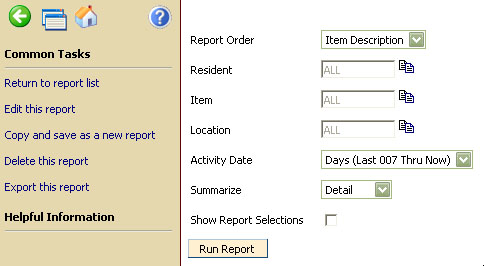Item Reports in ChargeTracker
- From the Item Report window, click on the title
of the Item report you wish to run. The
Report Selection screen will appear. See
example below:
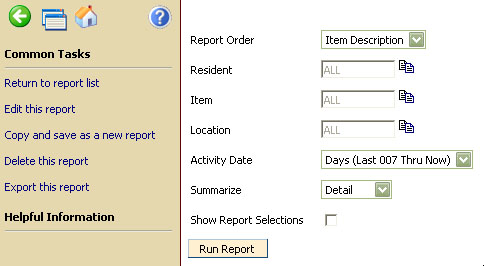
- Make appropriate report
selections before running the report. If
no report selections are chosen, all data in the facility will print on
the report.
Typical
Filter Selections for ChargeTracker Reports
- After making all report
selections, click the Run Report button at the bottom of the window.
See Also
Editing Reports