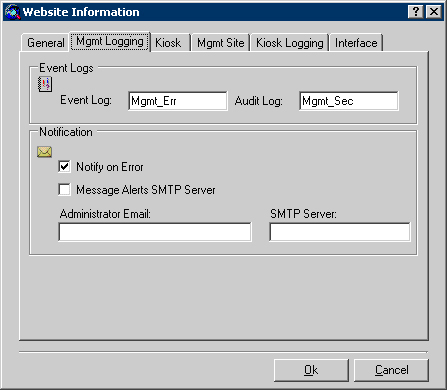Website Properties - Email setup
To enable the alert sending to Email
- Go to the Enterprise Manager/MMC for your website,
and right click on "Properties."
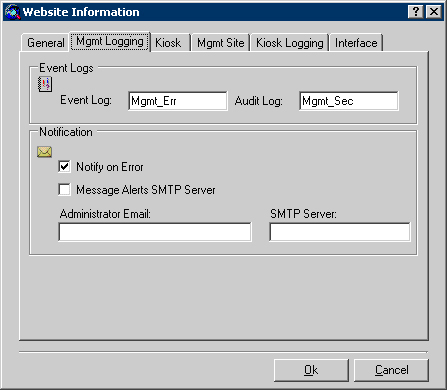
- On the “Management Logging” tab, select "Notify
on Error" and put your email administrator's email address in the
"Administrator Email field and your SMTP server name in the "SMTP
Server" field.
- See Staff Information
topic for additional setup steps.