From the Administration tab click Manage Workstations and Kiosks, to add new workstations, kiosks, or mobile devices. A window similar to the following will appear.
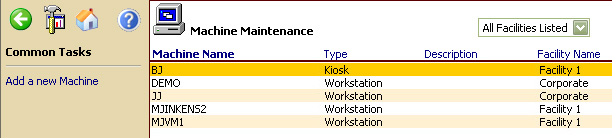
To Add a New Machine, Click the link under Common Tasks.
To Edit a current machine, double-click a line on the browse list to view a detail window.
In the upper right corner of the Machine Maintenance window, click the drop down list down arrow to change the browse list to show a specific facility or all facilities.